Draft Hero Walkthrough

4for4 has joined forces once again to bring subscribers Draft Hero, an incredible tool designed to optimize your fantasy team at every pick. It conveniently comes pre-loaded with 4for4’s award-winning player projections for all formats, including standard and PPR. In real time, Draft Hero provides a color-coded, top-down view of your entire draft, displaying pick recommendations, player value rankings, customized draft plans, fantasy rosters, NFL depth charts and much more.
This article will outline the process of setting up a league and highlight some of the key features the software has to offer. I recommend that you open Draft Hero in a separate window in order to get the most out of this tutorial.
Setting Up Your League
Under tools on the 4for4 site, head to the Draft Hero landing page and click on the “Launch Draft Hero” button. In the middle of the page, you’ll see a blue “add league” button. Before clicking the button, you can enter your league name then manually enter the league settings, use a league template, copy an existing league or import the settings from all of the popular league hosting sites.
Once you’ve created your league, go to the “settings options” drop down box and select “general settings”. This allows you to choose the type of draft you’re participating in (snake, straight, third-round reversal, etc.), the number of rounds, team names and spots, roster and starter requirements, and sync info, when applicable. After the general settings are saved, click on “scoring rules” from the same “select options” drop down box and enter your league’s scoring rules.
NOTE: If you are importing an existing league from Yahoo, ESPN, NFL and the like, your league settings should automatically appear under both general setting and scoring rules. Double check that they are indeed correct and be sure to select your team name and draft spot, so that the app knows who it’s recommending picks for.
Using the Draft Hero
Once all the settings are in and your league is set up, select Draft Hero tool from the “Fantasy Tools” drop down box. You are given the option of the older version or a brand new black one, and for this walkthrough, I’ll be using the newer tool.
Once launched you’ll see your league and team name on the top left, plus a player search tool and controls for the draft on the top right. The controls box is where you are able to start and stop a mock draft, maneuver picks within the mock draft, and start the actual live draft, as well.
The next pane starting on the left and moving right, features the current pick number, how many of each position you have drafted so far, your team strengths, and the best available player. If you click on the “TOP 5” button next to the available player, you’ll find a list of the five best guys on the board, along with their ADP, 4for4 projected fantasy points, and ARV, or above replacement value. This refers to the value of a player compared to the player in front of him. For example if comparing Melvin Gordon and Devonta Freeman, Gordon is projected for 259 points to Freeman’s 244. Their ARVs are +72 and +57, a difference of 15, which signifies that Gordon is projected 15 points above the next RB in the draft, in this case, Freeman.
In the next pane, you’ll see the status of the draft, showing all the recent picks from the last two rounds, color coded by position, like any standard draft room. Once this gets going, one helpful feature located under each team, is an indication of what positions every drafter has taken thus far, allowing you to quickly see what your drafting neighbors have done, helping with your own strategy.
Under this pane is your ideal draft mapped out for you, which changes as you make selections round by round. Each pick will solidify once selected, with the next few rounds suggested going across from left to right.
The final pane shows eight highlighted tabs:
1. Rankings
This shows overall rankings by ADP in the far left column, then position-by-position across the board. You can select your draft pick from this list and research ahead for your next several draft choices.
2. My Roster
Here you will find the players you have selected, along with your optimal team including which rounds to draft them. Your starters appear in the top half, with your ideal bench listed below. This will change as the draft moves along, and players are taken off the board by yourself and your fellow league mates.
3. Fantasy Rosters
This keeps track of your league’s rosters in real time as they are being drafted round-by-round. The chart is conveniently color coded by position, similar to everything we see in Draft Hero. You’ll also see position-by-position team rankings at the top of each team, based on the draft so far.
4. NFL Rosters
Pretty self-explanatory, this section shows each NFL team’s roster in vertical columns. You have the ability to sort the teams alphabetically, or by offensive rank. Players are highlighted once they are off the draft board.
5. Draft Grid
This shows the entire draft, team by team, with the same color codes by position found all over Draft Hero. In this space, you can also undo picks or rewind any number of spots if you’re participating in a mock, or there’s an issue with the draft. Under your team heading, you will find Draft Hero’s optimal picks for you, which change in real time along with the flow of the draft.
6. Standings
If you are interested in team rankings based on projections, this space ranks each of the teams in your league as the draft moves forward. It gives your league mates’ projected points per game, plus your team’s position strengths in real time, all color coded for ease of use.
7. Watchlist
This feature allows you to keep tabs on certain players by placing them on either your targeted player list or watchlist. By clicking on the little magnifying glass in the top right corner of a player’s profile in the ideal draft pane, or simply clicking on the player from the rankings tab, you’re given the option to target them, watch them or avoid them. Draft Hero will then offer advice on which round to draft that player, placing this information in a neat and tidy list under the watchlist tab.
8. GM Tools
Under this tab, you can change the way Draft Hero optimizes your picks, alter the source of player projections and ADP, and also decide whether you want to be notified if you’re stretching or reaching for players during the draft.
Mock Draft
If you’re feeling a bit overwhelmed by all this info and want to be super familiar with the software on draft day, a mock draft is an excellent way to play around and get comfortable.
Once your league and draft are set up, simply click on the dropdown box entitled “CONTROLS” in the top right corner of Draft Hero, and select “Mock Draft Controls”. A small pane will slide down offering to start, pause, rewind etc. Mocks are run using ADP with some degree of randomness, so all mock drafts will be different. Playing around with mocks is a solid way to explore different draft strategies until you find the one that’s right for your league and your particular draft spot.
Bottom Line
Draft Hero is a game changer and we feel that you will love using the software once you are comfortable with its features and distinct advantages. The basic software is free with your 4for4 subscription, and upgrades are available for an added cost.
Grab a beverage and a snack, or perhaps a smoke and a pancake, and take some time to familiarize yourself with this amazing software tool. Your fantasy team would thank you if it could.
Subscribe now to get access to Draft Hero and 4for4's award-winning projections!
Related Articles