Welcome to the Market Share Splits App. This app will provide a player's splits given a certain set of criteria (year, week, snaps, opponent, location, spread, etc.).
Start by choosing the player's team, then the player name, and then hit "Custom" and then "Compare Splits" if you'd like the player's splits instead of simply looking at his stats from a given timeframe. Once there, you can split by snaps, opponent, location, spread, over/under and whether not another player played and/or reached a certain threshold in any number of additional stats (snaps, pass attempts, etc.)
The results screen will show the "In Mean" (raw averages) and "In Share" (team market share) which are the averages given the splits that are used. The "Ex Mean" and "Ex Share" are the results for those games outside the requested split.
For example, if you were to chose Tyler Boyd in 2018 and 2019 in games with A.J. Green, the games with Green would be "In Mean" and "In Share" while the games without Green would be "Ex Mean and "Ex Share."