The NFL DFS Correlation tool allows you to explore how well different players correlate with one another to help optimize your player stacking in DFS lineups. When using this tool, you should set all your desired filters first and then hit the “Update Filters” button. Doing so will create your team-level correlation matrix and leaderboard. As you change your filters, you’ll need to hit the “Update Filters” button to create a new matrix. You can also compare two individual players by using the "Player Comparison" tab. Click HERE for more details on using this tool
Get a free DFS subscription (worth $99) + $100 deposit match when you deposit and play at least $5 into a new VividPicks account. Find out more!