Using Contrarian Stacks in NFL DFS

It’s imperative that ownership plays a role when building your lineups. The key comes in understanding that your objective is not to score as many points as possible, but rather to outscore as many opponents as possible. They are two very different goals when creating a lineup. Due to the incredibly high variance of NFL players' production, creating lineups that outscore your opponents requires you to take advantage of your opponents' flawed reasoning rather than maximizing projected value.
Wisdom of the Crowd
An eye-opening bit of research I did over the course of the last two seasons supports the idea that wisdom of the crowd can often be incorrect. In terms of meeting tournament value, the most highly recommended quarterback plays across the industry only reached value 42% of the time. At running back, only 35% of the top touted backs reached tournament value across the entire season. Wide receivers, predictably, came in at the lowest tournament hit rate of 13%. The highest recommended tight end plays reached tournament value at 25%. It’s pretty evident based on those numbers that blindly rostering the most popular plays is a flawed approach.
Tournament-Winning Strategies
My off-season also consisted of researching tournament roster construction trends to apply in this year’s Top Contrarian Stacks article. For instance, over the last two seasons of DraftKings’ Millionaire Maker Contests, the winning team averaged four players under 10%, with two of the four checking in at 5%. Additionally, the common practice of adding an opposing player to a team stack, also known as “running it back”, could only be found on 10/33 winning Millionaire Maker teams. Perhaps it’s a stacking strategy that needs to be used with a bit more caution. Most importantly for this article, the low-owned players that appear in winning GPP teams often are part of a contrarian stack.
The Definitive Guide to Stacking on DraftKings and FanDuel highlight the importance of correlation in your GPP lineups. You’ll need to understand where the ownership will be on a given week to determine which of your favorite plays are contrarian. My process for identifying my favorite contrarian plays is pretty organic and I feel as though it’s the opposite of how many novice players go about identifying theirs.
Identifying Contrarian Stacks
During Sunday Night Football, I will go through the next week’s matchups and jot down players that pique my interest. On Monday, I’ll do a bit more in-depth matchup research that includes projecting plays run in a game and opportunity for each relevant player. I’ll use these factors to generate a preliminary player pool before I take the pulse of the industry so that my player pool isn’t influenced by other analysts. Once I have the players that I am bearish on, I will then use the variables listed above to gauge ownership. After doing so, it is blatantly clear which players in my pool will carry high ownership and which are contrarian. Each week, my article will focus mainly on players that I highlighted earlier in the week that are trending towards being contrarian plays and the basis behind why they stood out to me.
Two invaluable tools that will also be used to to identify contrarian stacks are 4for4's GPP Leverage Score Metric and Stack Value Report. The staff at 4for4 has created this metric that determines the odds of a player being a tournament-winning play and creating an implied ownership based on those odds. The odds of being a GPP-winning player are compared to projected ownership for the week to get a leverage score. My article will explain exactly how to go about putting the leverage scores into practice. The stack value reports highlight the best team stack values using 4for4's projections. The combination of research and 4for4 tools ultimately points toward player stacks whose odds of being on tournament-winning lineups are flying under the radar.