An Expert's Cheat Sheet to Dominating NFL.com Fantasy Football Drafts

As September approaches, the majority of fantasy football drafts will take place over the next couple of weeks. Tailoring your draft strategy to your platform of choice is an essential part of preparing for your league with some universal truths:
- Know your league
- Know your scoring format
- Site ADP should not prevent you from getting ‘your guy’
- Use 4for4 for everything draft-related
More Exploiting ADP Articles & Helpful Tools: ESPN | Yahoo! | CBS | Sleeper | 4for4 Rankings | Draft Day Strategery
Every draft will have unique nuances but many leagues will follow some general trends based on the platform and that site's ADP and default rankings. This draft guide will focus on the NFL platform where the default settings have 10 teams and use a roster of one quarterback, two running backs, two wide receivers, one tight end, one flex (RB/WR/TE), one defense/special teams, and one kicker with six bench spots. The default scoring system uses full-point PPR (point per reception), a setting that should be a major consideration when preparing for your NFL fantasy football draft.
Quarterbacks are Being Drafted Earlier Than Ever on NFL.com
Having a top-end quarterback has felt like a must in recent years but the chances of landing a quarterback with true QB1-upside in the middle to late rounds is a thing of the past. Three quarterbacks are drafted in the top 25 picks on NFL.com with the QB8 typically gone by the end of Round 5 in 10-team leagues.
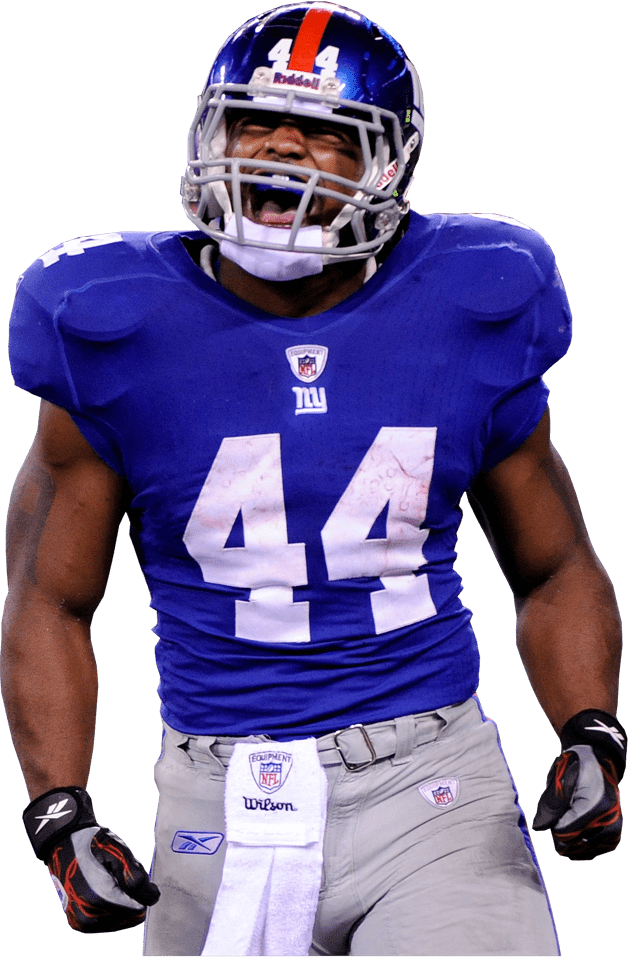
- All Premium Content
- The most Accurate Rankings Since 2010
- Expert Draft Picks w/DraftHero
- Highest Scoring Lineup + Top Available Players w/LeagueSync
- ...and much much more