Discuss Your Team

We've launched a subscriber-only Discord community! Our Discord chat offers the most immediate access to our analysts and houses a variety of season-long, DFS and betting channels. You will also be able to chat with other subscribers 24/7.
Our analysts usernames will be in red lettering to better help you locate them. If you play DFS, be sure to check out the #sunday-morning channel where TJ Hernandez will be actively posting up-to-the-minute updates.
Once you join our Discord, you will have to verify your subscription by heading to the #verify-subscription channel. Like any community, it is important you read the rules outlined in the #server-information channel.
What is Discord? It is a chat app, similar to Slack, geared towards the casual user. Users can talk over voice, video and text. Our Discord community is accessible only be subscribers who have paid for a 4for4 subscription limiting the "noise" you may find in other communities. It is completely FREE and available on mobile, desktop and web.