Using The 4for4 NFL DFS Player Correlation Tool

Examine tournament lineups and you will often see winning teams feature at least one pair of teammates. Stacking, or playing players in the same game whose production is correlated, is the backbone of successful GPP lineup construction. With the new NFL DFS Correlation Tool, you will be able to explore how well different players correlate with one another to help optimize your player stacking in DFS lineups. In this introductory article, I will go over how to use the tool to your advantage when building your DFS lineups.
However, before getting into how to use the tool, it's important that you understand the value of correlation in stacking. With stacking you are betting on a combined ceiling between two or more correlated players. One thing that's often repeated in the DFS streets is the need to get fewer things right in order to succeed. Stacking does just that as you invest more of your lineup capital into one team (or game), so you only need to get that situation correct instead of relying on two or three sets of players to hit.
More DFS Tools: Lineup Generator | Stack Value Reports | Floor & Ceiling Projections | Leverage Scores
As further evidence of overall correlation, we see that a quarterback has a 0.46 with his number one wide receiver. This means that when a wide receiver has a big game, the quarterback is likely to have a similarly big game because he's benefitting from the same production. While a QB-WR pairing is not the only way to stack, this gives you a taste of how to extract value from correlated players. It has also been proven that top-10 lineups in GPPs utilize stacking at a higher rate than the field does, further exhibiting an edge in stacking your lineup.
For a more detailed overview of how to effectively implement stacking in your DFS lineups, check out this guide. Now, to get into the nitty-gritty of using the tool!
Using the Correlation Tool
When you first open the page for the tool, you will notice all of the filters have been loaded with default values. All of these can be changed to suit the situation that you are trying to evaluate. The available filters include:
- DFS Platform: DraftKings or FanDuel
- Home/Away: whether the team was home or away for their game (set to "none" to display both)
- Game Result: whether the team won or lost their game (set to "none" to display both)
- Positions: which positions you want to appear on the correlation matrix
- Weeks and Years: when specific games occurred
- Spread: the pre-game betting spread for a game
- Game Total: the pre-game betting total for a game
- Minimum Fantasy PPG: the minimum average fantasy points per game based on the filtered games and platform selected
All of these filters will change both which players appear on the correlation matrix and which games are counted towards computing the correlation between two players. Each time that you want to view correlations with new filters (including changing the team to view), you will need to press the "Update Filters" button, so be sure to set all the filters that you want before clicking the button. Keep in mind as you are setting your filters that filtering too much could cause issues with small sample sizes and overexaggerate any correlations that exist.
In the main "Team Correlation" tab of the tool, you will see a correlation matrix of all the players that fit your filters. To read a correlation between two players, simply look at the square that intersects both of their names. If a positive correlation exists, that means one player scoring highly occurs when the other player also scores highly. On the contrary, a negative correlation exists when one player often scores highly when the other scores poorly. This tab also features a table to the right if you prefer to view it that way. The table lists the highest correlations from top to bottom and allows you to search for a specific player.
You will also notice on the tool a section to "Compare Players." In addition to viewing team-level correlations, there's an option to more closely examine the correlation between two specific players. This graph showing the specific games in which players scored together can be viewed in the "Player Comparison" tab. With the extra context of game-level details, you can determine if correlations that exist may be caused by outlier games or if the correlation is more significant.
As always, if you have any feedback on features that you would like to see or bugs that you experience while using the tool, please reach out to @4for4football or @SamHoppen on Twitter.