NFL Player Prop Stat Explorer Introduction
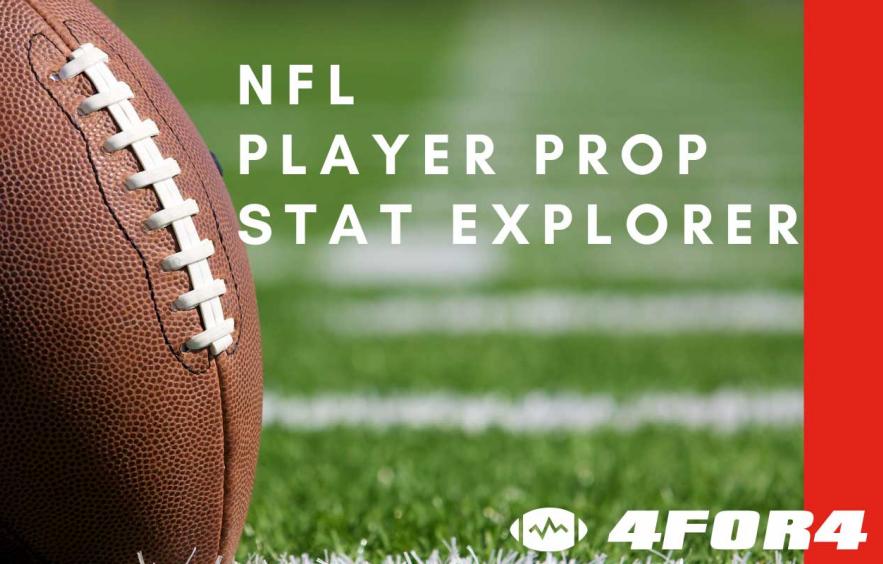
To win at NFL player props, one needs an understanding of how players performed historically. With the new NFL Player Prop Stat Explorer, you will be able to do just that. This tool will give you the context behind how a player performed and will allow you to enhance the analysis that you do when researching NFL player props.
In this article, I will walk you through the ins and outs of this tool and how to get the most out of it so that you can win as many player props as possible!
Quick Start Guide
- Select the state you're in and the sportsbooks you're signed up for.
- Select the player and the stat you want to evaluate and the weeks to use.
- Evaluate a player's hit rate for that prop line and 4for4's projection for the upcoming week.
Interpreting the Output
One of the first places your eyes will go is to where you will see a player’s headshot along with information about a specific prop. The information for the prop that you see (along with the dashed line on the chart) will be information from the highest-value prop as identified by our NFL Player Prop tool. For more information on that tool, you can check out our intro article.
The prop information you see will be from the sportsbook listed in parentheses under the “Line” section. You may also notice that the player’s name is a hyperlink that will bring you to the specific prop being referenced so you don’t have to spend time searching for it on the sportsbook. Among the information about the player prop, you will also see 4for4’s weekly projection for that stat, the value for the prop and the “hit rate” for the under or over (depending on which side has a higher value). The hit rate is simply calculated as the percent of times in which a player was under or over the line for the prop based on the weeks you select.
Moving on, you will see the chart that’s shown at the bottom of the tool. There is a lot of information here, but that is so you can get the full context of how a player performed. First, the black dotted line that spans the entirety of the chart is the line for the player prop referenced in the top section. This is visualized so that you can see how many times a player went over or under that line based on the bars.
Each of the bars shown will be the player’s total for the specific stat that is filtered on. For example, if you are looking at the receiving yards prop for a player, you will see his actual receiving yards for each week he played. Each of these bars will be shown in the player’s primary team color and the green bar at the end shows 4for4’s projection for that player and stat for the upcoming week. Finally, underneath each bar is the opponent the player faced along with an indication as to whether the game was home or away.
Using the Filters
Moving from left to right, we start with the Sportsbook Preferences. The first thing you will notice is that you're able to select the state you're located in. Once you have selected a state, the tool will display each of the mobile sportsbooks available in the selected state. From here, you can select and de-select the sportsbooks you want to use in the value calculation. For example, if you’re only signed up for DraftKings and FanDuel in Illinois, you can de-select PointsBet and BetRivers to only use the lines from the other sportsbooks in the value calculation.
Under the Display Filters is where you can select which specific player and prop type you want to evaluate. The player options in the “Player to display” filter will only feature players that have a prop currently posted, which is why you won’t always see every player listed. Similarly, the “Stat to display” will only list stats for which a player has a prop listed. For example, if Amari Cooper only has a receiving yards prop posted, you will only be able to evaluate his historical receiving yards. Finally, the “2020 Weeks” and “2021 Week” allow you to select which weeks have a bar appear on the chart. By deselecting a week (or weeks), you will also exclude them from the calculation in the hit rate listed by the player’s name. So if you want to exclude the game in which a player left early because of an injury, you can de-select that specific week.
We hope you enjoy using this tool as we continue to expand our betting footprint. Be sure to check out our ongoing NFL betting content, which will feature some of our favorite player props in a given slate. Not signed up for our betting package yet? Do so today for access to our betting picks and tools!