NBA Player Prop Tool Introduction

Hello and welcome to 4for4's NBA Player Prop Tool!
Player props are currently one of the most exploitable parts of sports betting with how many lines are posted on a nightly basis. We have partnered with RotoWire to use their award-winning projections in building a tool that calculates the best values in player props, night in and night out. This article will walk you through the inner workings of the tool and how to use each of the available filters. You can also watch this video tutorial and see how the tool works in action. Make sure to also utilize our NBA Prop Stat Explorer Tool to see how many times a player has hit the line for the upcoming game's player props.
Quick Start Guide
- Select the state you’re in and the sportsbooks you’re signed up for.
- Filter on any teams or players (if any) you specifically want to view.
- Adjust any props you see a different price or line for.
- Evaluate the best bets based on the Value column.
Explaining the Tool
As you can see, the tool features an array of columns. The first three are all descriptive columns that display the Player whom the prop is about, what Team he currently plays for, the Opponent for the game, and the Sportsbook on which the prop is available. One unique aspect of the Player column is that you can click on the player’s name and be taken directly to the website on the sportsbook the prop is on, greatly reducing the time it takes to place a bet on the prop. This is paramount in NBA player props as news comes in so quickly and can often change the value of a prop in a matter of minutes.
The next several columns are all about the prop itself. First, you’ll see the Stat for the prop along with the Side—over or under—associated with the prop. Each prop has an individual line for both the over and the under, but you’ll typically only see one of those. If a prop has a positive value on one side, it would be nearly impossible for it to have a positive value on the other side.
After that are the numbers used in the calculation of a prop’s value. We have partnered with RotoWire to provide some of the best NBA projections in the industry—their stat projections are constantly updated to reflect the latest NBA news and starting lineups. The line column shows the total for the prop the player needs to go over or under for the prop to cash while the Odds column displays the odds associated with the side that is listed.
The final column shows you the value of the prop, which is where you’ll make your money. We have decided to only show props with a positive value and the column is sorted from highest to lowest since higher-value props are generally better. Simply put, the Value is the difference in a bet's implied win probability and the probability the stat goes over or under based on the projection. Now that you’re familiar with what you can see on the tool, I’ll explain how to use the various filters available
Using the Filters
The first thing you will notice is that you're able to select the state you're located in. Once you have selected a state, the tool will display each of the mobile sportsbooks available in the selected state. From here, you can select and deselect the sportsbooks you want to see. For example, if you’re only signed up for DraftKings and FanDuel in Illinois, you can de-select the other sportsbooks to see just the props available on the former sportsbooks. As more states legalize mobile sports betting and sportsbooks go live in various states, they will be added to the tool. If you notice one is missing, please reach out to 4for4 on Twitter! Note: This tool does not account for state-specific props, it simply allows you to see props across the market at the legal sportsbooks that your state has access to.
The next section also lets you change which props are displayed on the tool based on the player, team and the odds on the prop. With the player and team filters, you are able to select multiple players and multiple teams to view at the same time. This is especially useful if you prefer going game-by-game when placing bets or want to find the value on a specific player after breaking news is announced.
One of the biggest differentiators of our tool is the ability to adjust individual player prop lines. The prop lines are updated every 5 minutes, so this will allow you to re-evaluate the value of a prop if the line has changed since the data was last updated.
First, you need to select the player for whom you want to change a prop—the tool will automatically update player names based on which are available so there aren’t any spelling errors. Then, you will need to select the specific stat and side you want to change. For example, if you want to change the numbers associated with the over on Ja Morant’s points total, you will enter his name with “Points” selected in “Adjust prop type” and “Over” in “Adjust over or under”.
From here, you need to enter the actual numbers you want to change. The “Adjust total” box is to enter what the new line is that you want to evaluate while the “Adjust odds” box is to enter what the new odds are you want to evaluate. Expanding on the Ja Morant example from above, if his points total was 18.5 but you’re seeing it at 20.5, with the over set at -110, then you would enter 20.5 into the total box and -110 in the odds box. The tool will then automatically re-calculate the Value of the prop bet based on those numbers and the current projection.
We hope you enjoy using this tool as we continue to expand our betting footprint. Be sure to check out our weekly NBA betting content, which will feature some of our favorite player props in a given slate.
Frequently Asked Questions
Q: I have DraftKings, FanDuel and BetRivers selected, why am I only seeing one prop for LeBron James's points when each sportsbook has a line available for that prop?
A: We've decided to show only the prop with the highest Value so that you don't have to sift through each sportsbook to verify which one has the best value.