DFS Wide Receiver vs. Cornerback Matchup Analysis: Week 11

When it comes to selecting receivers in DFS, it’s important to understand who will cover them. Many times defense-versus-position stats alone don't tell the whole story or overlooked defensive injuries will have a significant effect.
Below is a chart detailing each wide receiver versus cornerback matchup for Week 11, cornerback fantasy points allowed per target, catch rate allowed, and yards per target allowed. Through 10 weeks, data and trends are starting to surface. The most important column is the last one (+/-), which indicates whether the matchup is an upgrade or downgrade for the receiver.
After the chart, I also provide key notes such as veteran receivers that will square off against rookies, how a wide receiver matchup might affect the team's tight end, etc. There are some key injuries to watch throughout the rest of the week and this chart will be updated to reflect breaking news.
Week 11 Wide Receiver vs. Cornerback Matchups
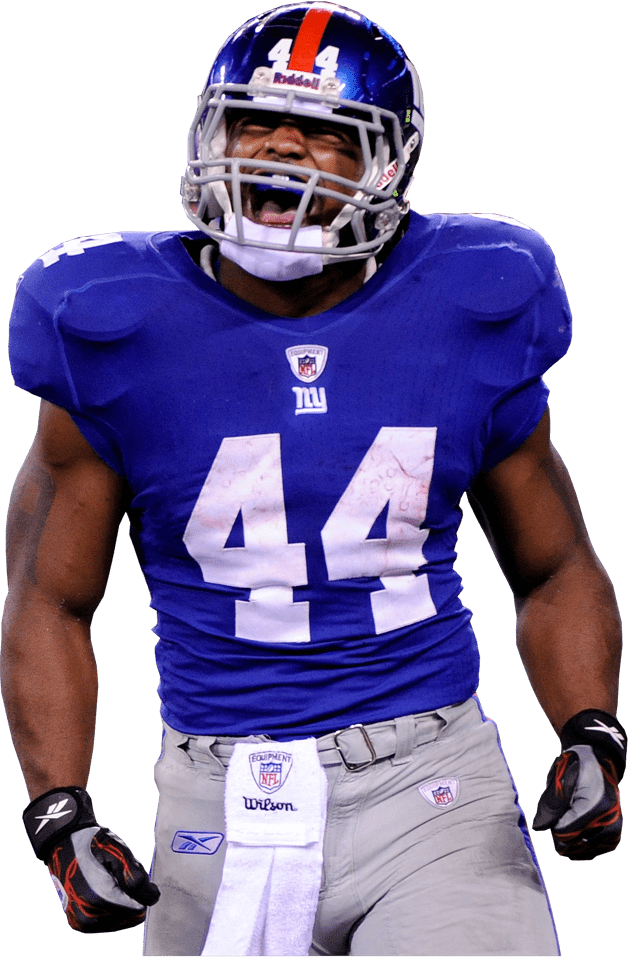
- DFS & Season-Long Content
- Lineup Generator
- Optimal Cash & GPP Lineups
- Floor & Ceiling Projections
- -Leverage Scores
- -...and much much more!